Visual Voicemail allows you to manage your Voicemail directly from your iPhone. You can instantly see how many messages you have, listen to or delete them, as well as personalise your greeting all from the menu of your iPhone!
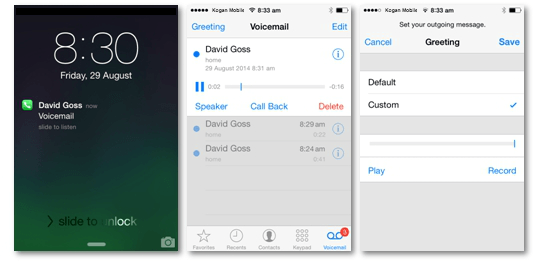
How to activate Visual Voicemail
- Dial '1217' from your iPhone. A recorded message will confirm Visual Voicemail has been switched on.
- If everything's working, there is no step 2!
However, if it hasn't worked: - Push and hold the power button to turn your phone off and back on.
- Check whether a software update is available for your phone, if so, we recommend downloading and installing it.
- Redial '1217' to activate.
How to access your Visual Voicemail
- When Visual Voicemail is activated, you'll see a notification against the phone icon on your iPhone when a new message is left.
- Tap ‘Phone’
- Tap ‘Voicemail’
- Your messages are listed here. Tapping each one will give you the option to listen to the message, return the call or delete the message.
- You can also re-record your default Voicemail greeting directly from this menu.
